Getting Started
Before we Begin

Those are some pretty cool looking websites, right ?
Have you ever wanted to make your own website ?
Websites are how we put content onto the internet for the world to see. They allow us to share any vision we have with the outside world on scale unheard of in previous generation of humanity. We're going to learn to learn the basics of Web Programming, and by the time we're through you should be able to put togerther your own website and share it with the world.
SOOO...LETS GO!
Installing Brackets
We'll be using the Brackets text editor.
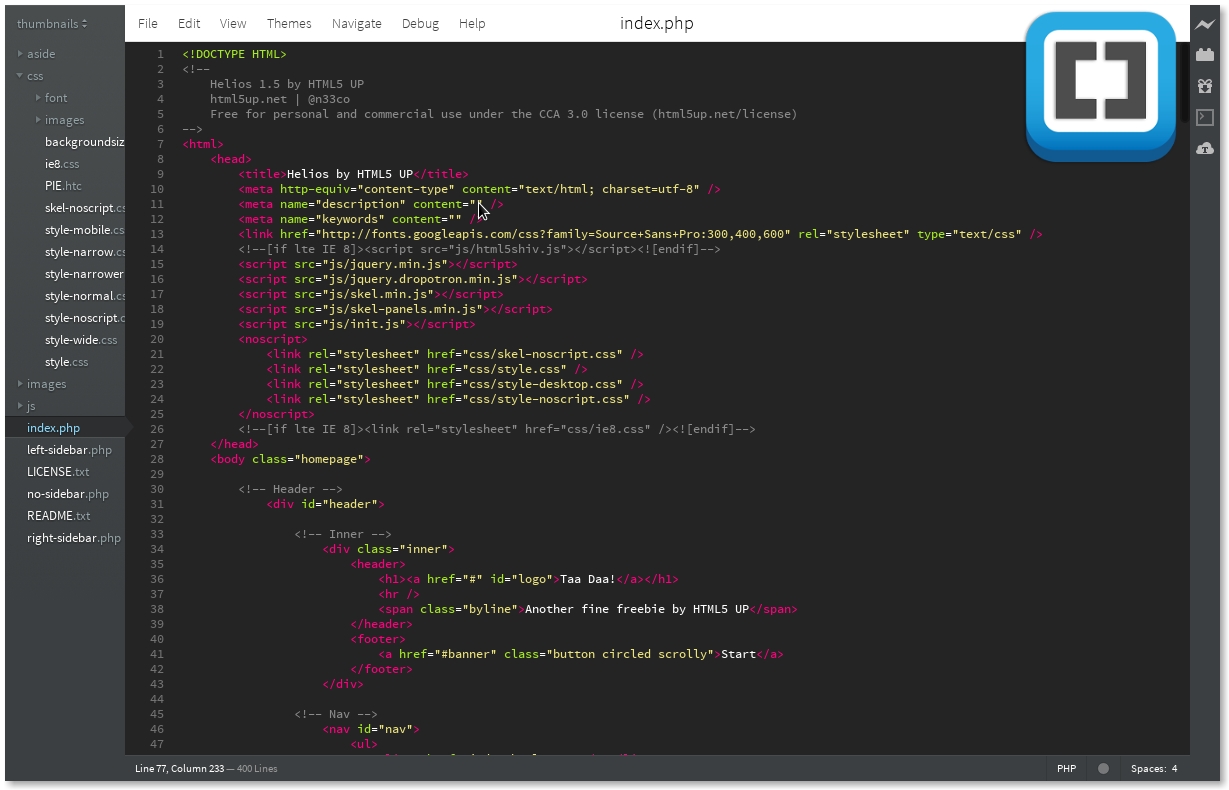
First things first, we need to download Brackets.
Go to http://brackets.io/. Click download and save the installer.
Double click the installer and proceed through the installation wizard, by continuously clicking next and install.
Now that we've installed Brackets, go to your search bar and type "Brackets". Click on the brackets application to open it.
Last updated
Was this helpful?